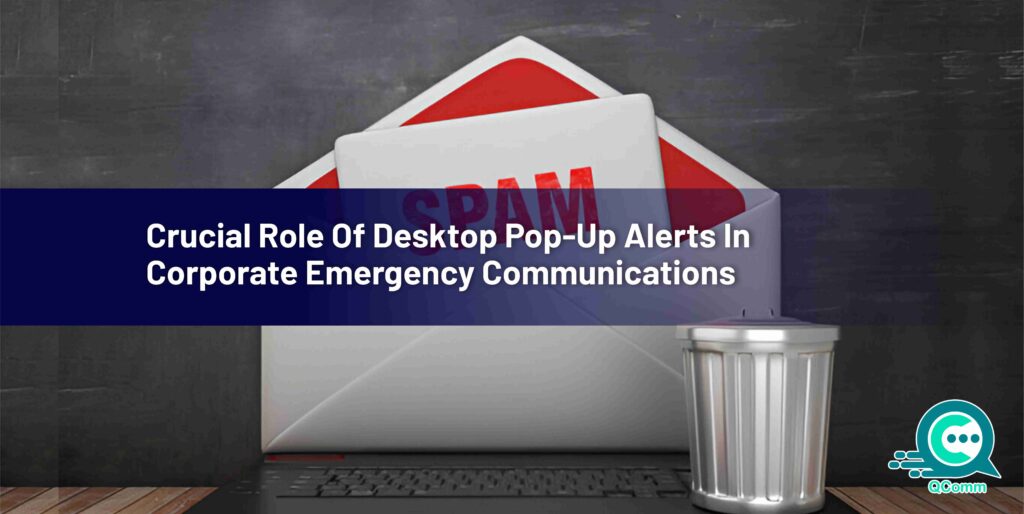
The Importance of Desktop Pop-Up Alerts in Emergency Communication
Clear and timely communication is critical, especially when employee safety is at stake. Desktop pop-up alerts, a feature of many corporate communication software solutions, have emerged as a game-changer. These alerts act as digital lifelines, ensuring critical information bypasses overflowing inboxes and reaches employees directly on their computer screens, demanding immediate attention.
In this blog, we’ll explore the benefits of desktop pop-up alerts, their use in emergency scenarios, and best practices for maximizing their effectiveness.
What is a Desktop Alert System?
A desktop alert system uses software to send targeted notifications directly to employee’s computer screens. These notifications appear as pop-up messages, designed to grab immediate attention and ensure critical information is received. The system can be configured to deliver messages to specific departments, teams, or the entire organization, depending on the nature of the emergency.
Benefits of Desktop Pop-Up Alerts
Desktop pop-up alerts are a valuable asset for any organization’s emergency communication plan, here’s how:
1. Unignorable Attention
Unlike emails that can get buried in inboxes, pop-up alerts appear directly on the screen, demanding immediate attention. Studies show that pop-up notifications boast a much higher read rate compared to traditional communication methods.
A study by Nielsen Norman Group found that pop-up notifications have a 90% read rate, compared to 20% for emails.
2. Targeted Communication
The system allows for targeted messaging. Specific alerts can be sent to relevant departments or teams based on the emergency’s location or nature. This avoids confusion and ensures only those who need to act receive the notification.
3. Improved Employee Safety
Ensuring everyone is informed and aware of the situation, desktop alerts can significantly improve employee safety during emergencies.
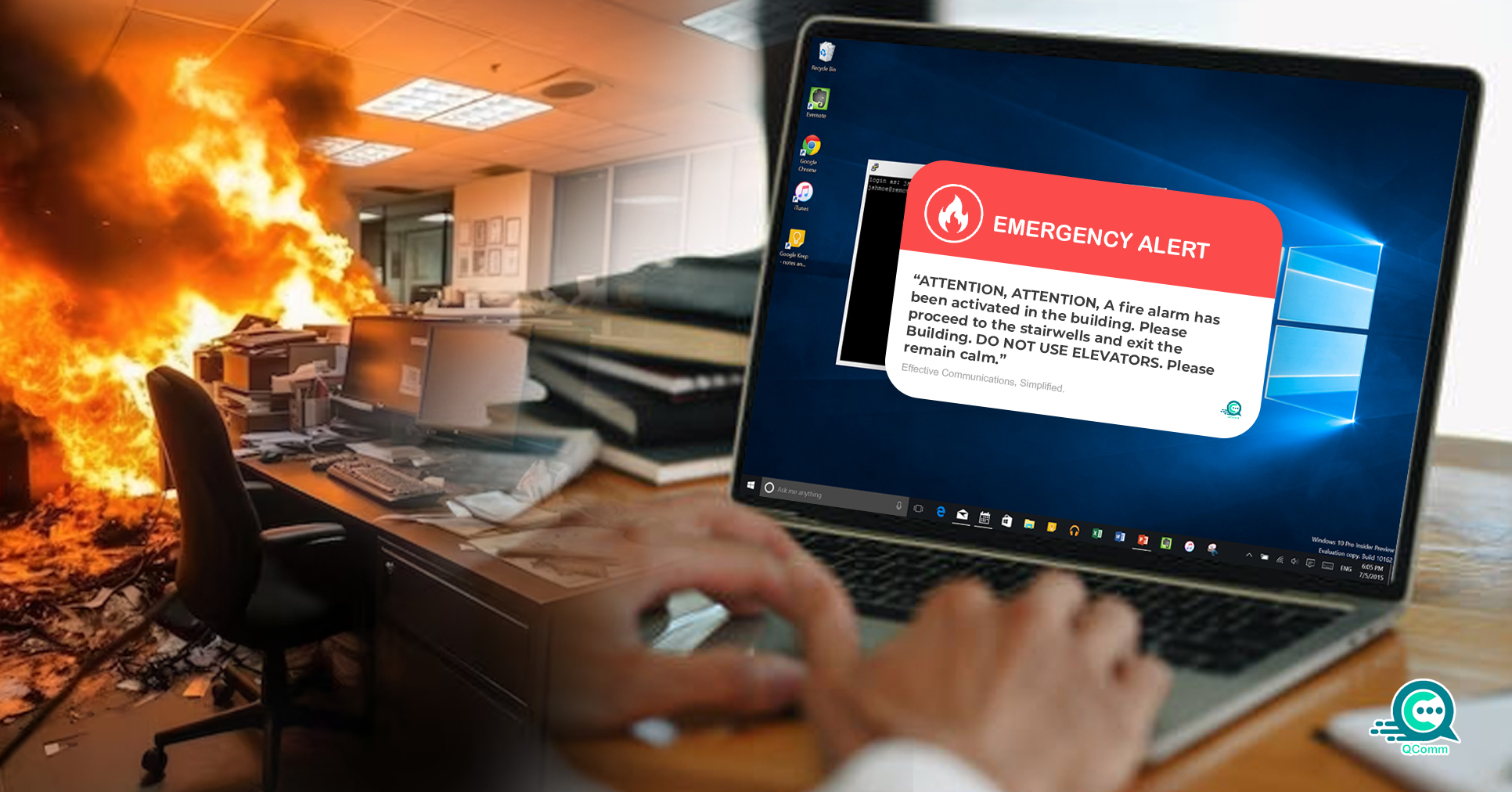
A Society for Human Resource Management study found that organizations with effective emergency communication plans experience a 30% reduction in workplace injuries during emergencies.
4. Reduced Downtime
Faster and more efficient communication during emergencies minimizes confusion and leads to quicker recovery and a faster return to normal operations.
5. Increased Awareness
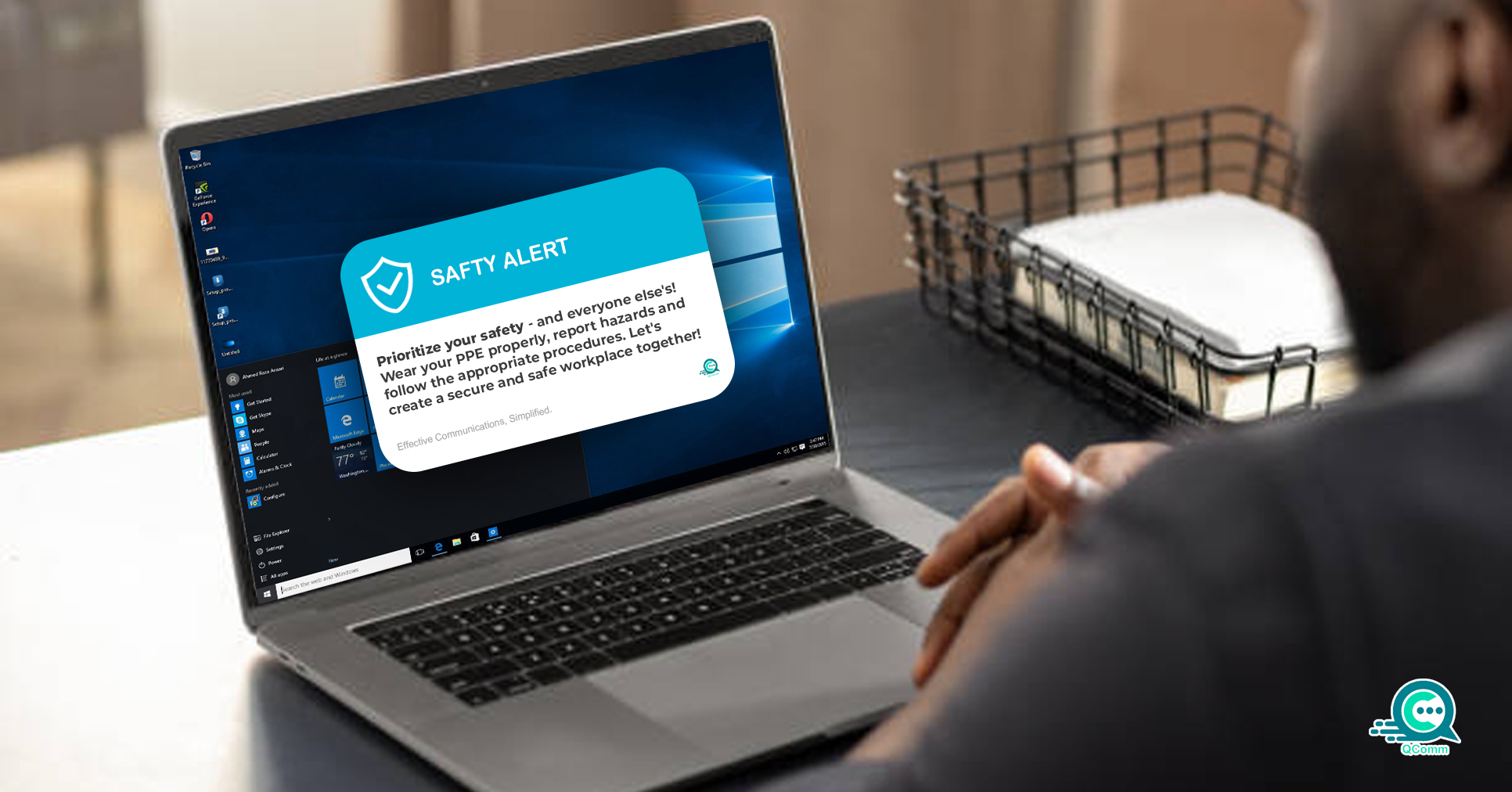
Pop-up alerts not only inform employees about the emergency but can also provide crucial instructions. They can be used to direct employees to evacuate, seek shelter, or follow specific safety protocols.
6. Real-Time Delivery
In an emergency, every second counts. Desktop alerts deliver information instantly, ensuring employees are informed the moment a situation unfolds. This allows for quicker response times and better decision-making.
According to a report by the International Association of Emergency Managers, a 1-minute delay in notification during an emergency can increase the number of casualties by 22%.
Best Practices for Effective Desktop Pop-Up Alerts
To maximize the effectiveness of the desktop alert system, consider the following key practices:
1. Clear and Concise Messaging
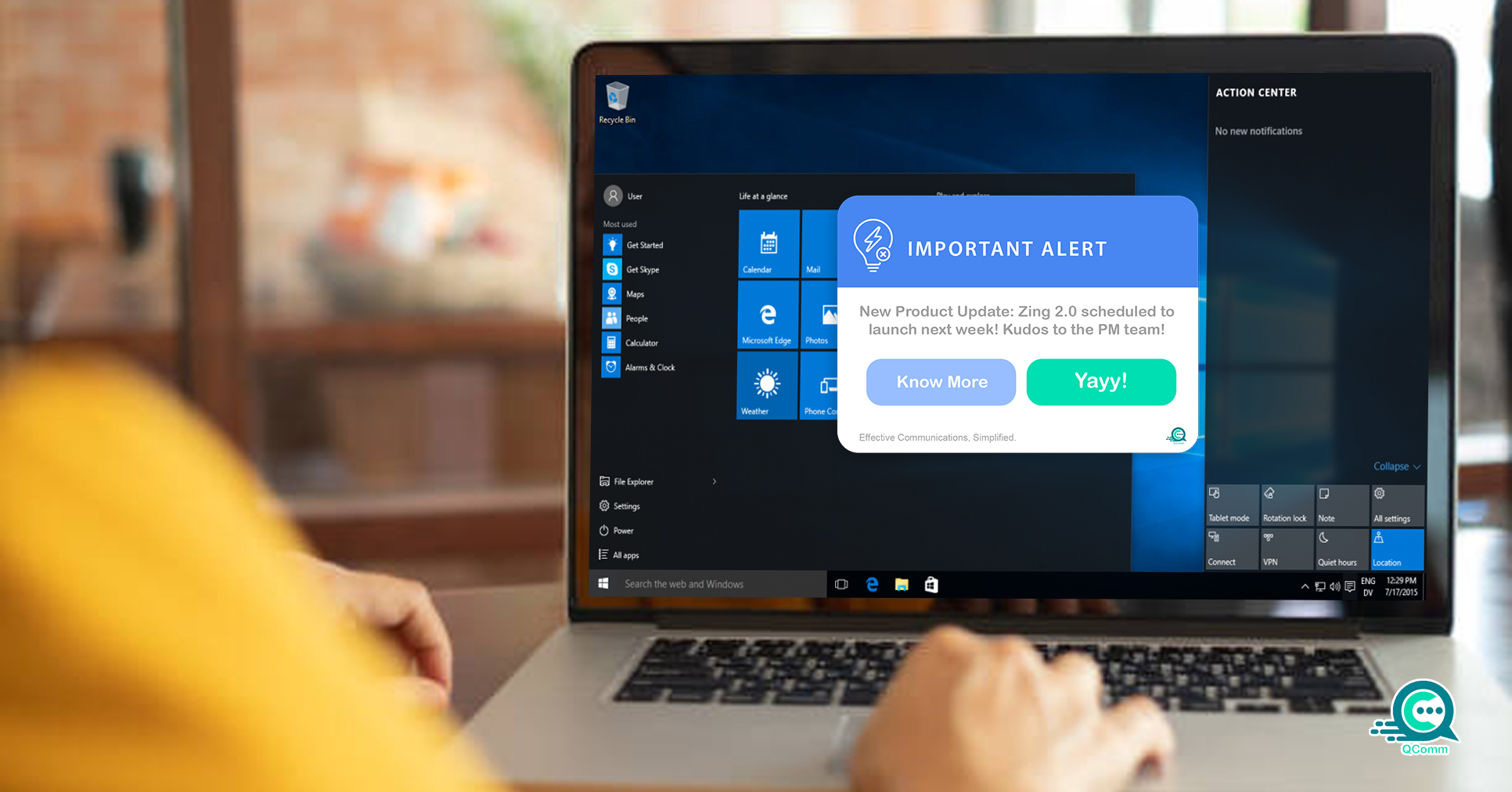
Emergency messages need to be clear, concise, and easy to understand. Use simple language and avoid technical jargon. Aim for short, action-oriented sentences that convey the essential information quickly.
According to research by Microsoft, users only spend an average of 10 seconds reading website content.
Thus, keeping messages short, clear, and crisp increases the likelihood of employees absorbing critical information during an emergency.
2. Use a Standardized Format
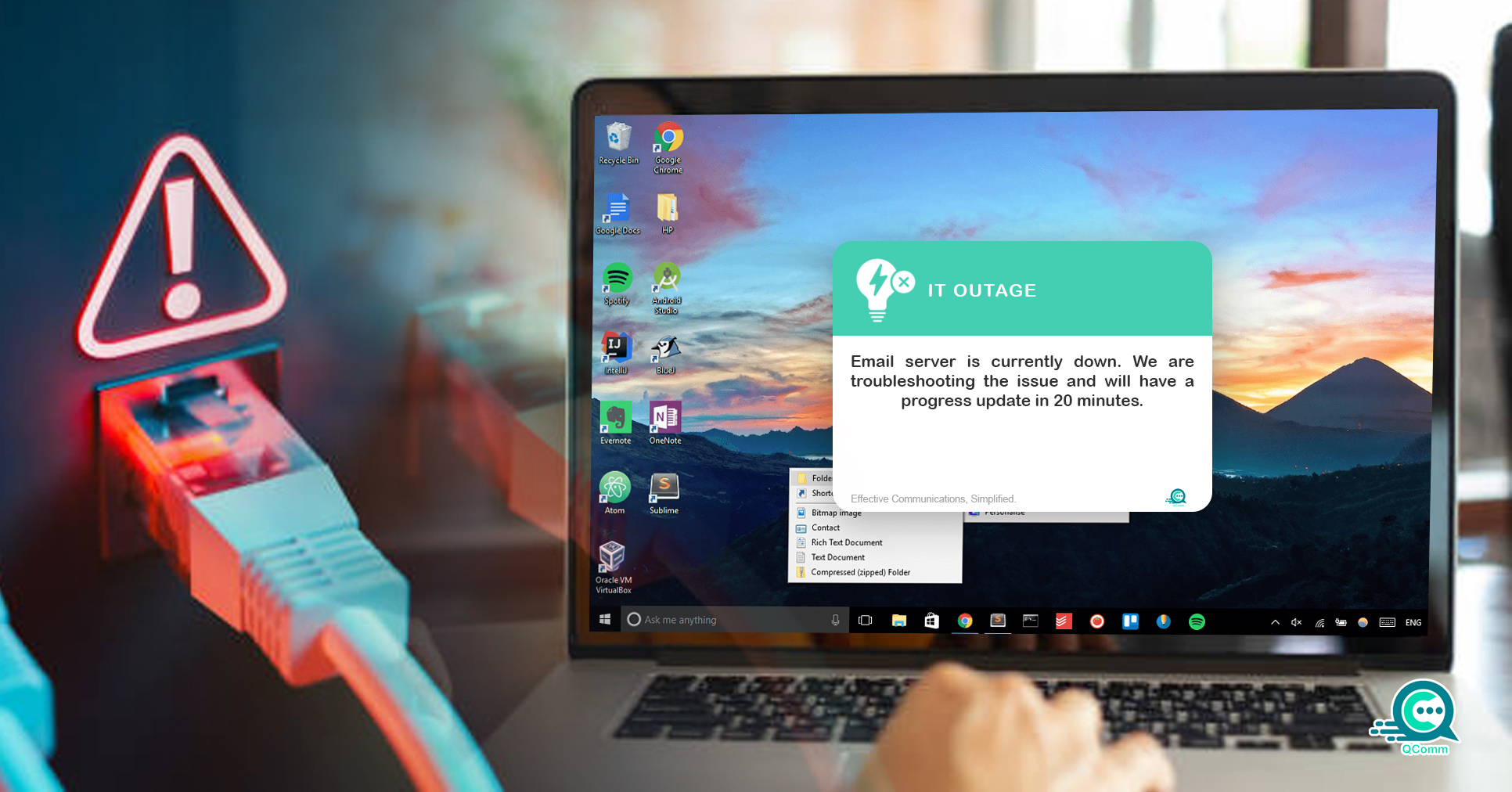
Develop a standardized format for your pop-up alerts. This ensures consistency and allows employees to quickly recognize and understand the message’s urgency.
The format should include:
- Attention-Grabbing Headline: Use clear and concise language that immediately conveys the nature of the emergency (e.g., “Fire Alarm”, “Security Threat”).
- Brief Description: Provide a short description of the situation without overloading employees with unnecessary details
- Contact Information: Include contact details for emergency responders or a central information point for further updates.
3. Visual Cues
Use visual cues like flashing borders, attention-grabbing icons, or colored backgrounds to further enhance the alert’s visibility. Studies have shown that people are more likely to remember information presented visually.
Consider using red for high-priority alerts, orange for urgent situations, and yellow for informational messages.
4. Regular Testing and Training
Regularly test your desktop alert system to ensure functionality. Conduct training sessions to educate employees on ways to interpret and respond to pop-up alerts. These training sessions should include:
- Familiarize employees with the different types of alerts and their corresponding visual cues.
- Practice how to respond to different emergency scenarios using the pop-up alerts.
- Discuss proper etiquette for acknowledging or dismissing alerts to avoid accidentally silencing critical notifications.
5. Frequency Management
Avoid overuse of pop-up alerts. Excessive notifications can lead to alert fatigue, where employees become desensitized and ignore them altogether. Reserve pop-up alerts for genuine emergencies to maintain their effectiveness.
6.Customization
Consider allowing some level of customization for employees. This could involve enabling them to adjust notification sounds or choose preferred dismissal methods (e.g., click-to-dismiss or automatic fade-out).
7.Accessibility
Ensure your pop-up alerts are accessible to all employees, including those with visual or auditory impairments. This may involve incorporating text-to-speech functionality, alternative color schemes for better contrast, or compatibility with screen reader software.
Real-Life Use Cases for Desktop Alert Systems
Desktop alert systems are versatile and valuable for a range of scenarios, both emergency and non-emergency. Here are some examples:
Emergency Situations
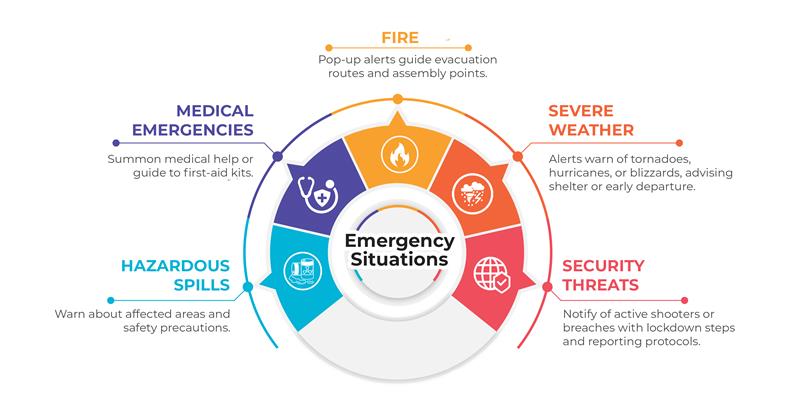
- Fire Emergencies: Pop-up alerts can instantly notify employees of a fire, guide them to evacuation routes, and provide assembly point information.
- Severe Weather: During severe weather events like tornados, hurricanes, or blizzards, alerts can warn employees of impending dangers and advise them to take shelter or head home early.
- Security Threats: In case of a security breach, active shooter situation, or suspicious activity, pop-up alerts can immediately notify employees and provide instructions on how to stay safe (e.g., lockdown procedures, and reporting protocols).
- Medical Emergencies: For situations like a medical emergency on-site, alerts can be used to summon medical personnel or direct employees to the nearest first-aid kit.
- Hazardous Material Spills: If a hazardous material spill occurs, pop-up alerts can inform employees of the affected areas and necessary safety precautions.
Non-Emergency Situations

- IT Outages or System Disruptions: Desktop alerts can effectively inform employees about scheduled or unexpected IT outages or system disruptions, minimizing confusion and allowing them to adjust their work schedules or priorities.
- Planned Evacuations: For planned building evacuations due to maintenance or construction, pop-up alerts can keep employees informed of the duration and any necessary procedures.
- Lost or Missing Persons: In the event of a lost or missing child on a large corporate campus, pop-up alerts can be used to disseminate descriptions and request assistance in locating the individual.
- Security Reminders: Periodic security reminders regarding password hygiene, suspicious activity reporting, or physical security measures can be delivered via pop-up alerts to keep employees vigilant.
- Company Announcements: Urgent company announcements regarding policy changes, important meetings, or critical information can be communicated effectively through pop-up alerts.
By strategically utilizing desktop pop-up alerts for both emergency and non-emergency scenarios, organizations can foster a more informed, prepared, and secure work environment for their employees.
QComm: Useful Corporate Communication Software
QComm, a leading provider of corporate communication software, offers a robust desktop alert system as part of its comprehensive suite of communication tools. QComm’s system allows for easy customization, targeted messaging, and integration with other emergency response systems.
Key features of QComm’s desktop alert system:
- Easy-to-use interface for sending targeted alerts.
- Multi-channel communication including SMS, email, and voice notifications alongside desktop pop-ups.
- Delivery confirmation and read receipts to ensure message delivery.
- Integration with building security systems and emergency responders.
By strategically utilizing desktop pop-up alerts, organizations can foster a safer, more informed, and prepared work environment. Whether for emergencies or day-to-day communication, these systems ensure that critical information is delivered efficiently and effectively.


