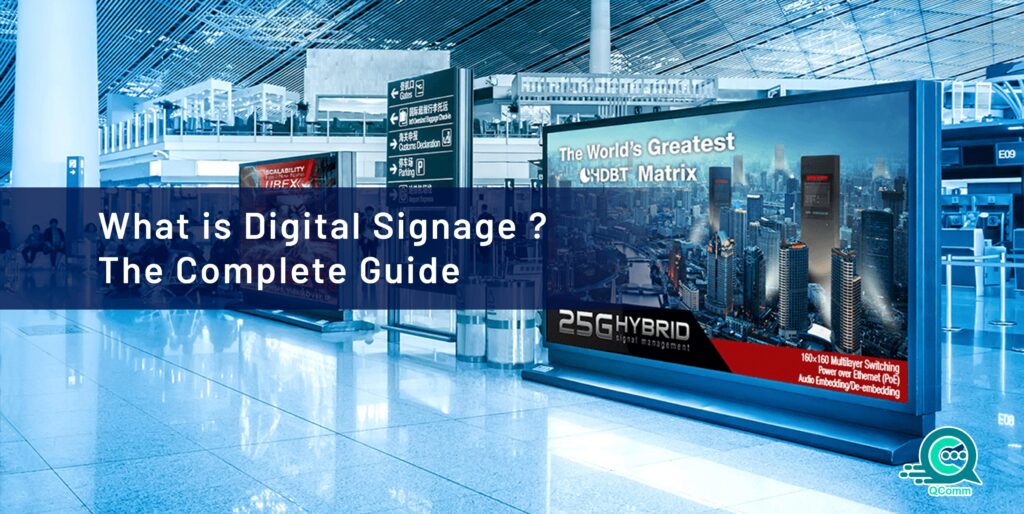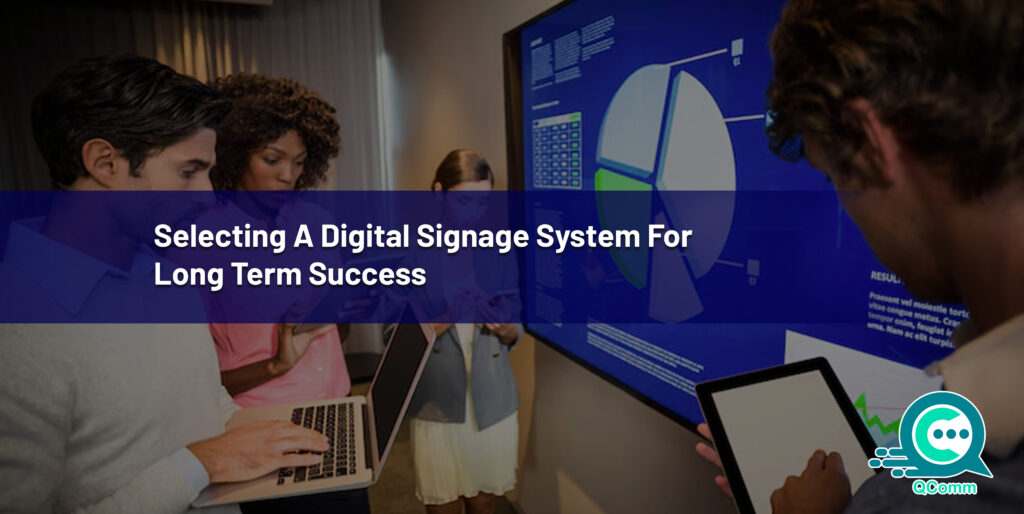Ever wondered how those eye-catching digital displays in stores, restaurants, and airports manage to stay in sync across multiple locations?
Studies show their influence is undeniable – a whopping 80% of shoppers are more likely to buy a product after seeing it displayed on a digital sign. However, achieving this level of consistency across a network of displays spread across various locations can feel like a challenge.
Fear not!
This guide equips you with the knowledge to navigate the deployment process seamlessly.
Step 1: Setting The Stage – Define Your Goals And Audience
What do you hope to achieve with your digital signage network? Before you dive into the world of hardware and software, it is vital to take a step back and identify your goals.
Here are some common objectives:
Increased Brand Awareness
Showcase your brand identity, values, and offerings to a wider audience.
Driving Sales
Promote new products, highlight special offers, and influence purchasing decisions.
Enhanced Customer Experience
Provide wayfinding, display product information, and share engaging content to improve customer satisfaction.
Employee Communication
Share internal updates, training materials, and company announcements with staff across locations.
Having clear objectives ensures your content strategy aligns with your goals and resonates with your target audience.
Understanding Your Audience
Demographics, preferences, and behavior all play a vital role in crafting compelling content. Here’s how audience segmentation can impact your content strategy:
For instance, having a retail store in a busy mall
Digital display screen offers targeted promotions based on particular time of the day. In the morning, showcase coffee and breakfast options. During the rush hours, highlight trending clothing items. In the evening, promote travel-related accessories.
For example, hospital waiting room
Try incorporating calming visuals like nature scenes and soothing music to create a sense of ease and relaxation. Show informative patient updates and wait time estimates.
Step 2: Choosing The Right Hardware For Your Needs
Now, let’s take a step into the technical environment!
Selecting the right digital signage displays is crucial for optimal content visibility and audience engagement. Consider these factors when choosing your hardware:
Screen Size And Resolution
The ideal size depends on the viewing distance and location. For larger spaces like lobbies or airports, consider high-resolution digital display screens exceeding 50 inches. In smaller areas like hallways or retail shelves, go for smaller, high-definition displays.
Brightness And Viewing Angles
Displays in brightly lit areas, like store windows or outdoor settings, need higher brightness settings to ensure that content remains visible. Don’t forget considering the viewing angles as well – wider viewing angles offer greater flexibility in display placement.
Standardization Is Key
Opting for standardized displays across locations simplifies maintenance, content creation, and ensuring a consistent visual experience for your audience. For example, if you manage a coffee shop chain, using the same display model across all cafes creates a cohesive brand image.
QComm offers a variety of high-quality digital signage displays suitable for various environments, ensuring optimal content visibility.
Step 3: Finding The Best Digital Signage Software (CMS) For Centralized Control
Your digital signage software, often referred to as a Content Management System (CMS), acts as the central nervous system of your network. It allows you to create, schedule, and manage content remotely across all your displays. Here’s what to consider when choosing your CMS:
User-Friendly Interface
With drag-and-drop functionalities and intuitive design tools empowers even non-technical users to create engaging content.
Content Creation Tools
Does the CMS offer built-in tools for creating engaging content, like image editing, video integration, and pre-designed templates?
Scheduling Features
Can you schedule content to play at specific times or days across different locations? Consider features like playlists and automated content rotation for dynamic displays.
Remote Management
Seek features like real-time display health monitoring, remote content updates, and content scheduling capabilities. This allows you to manage your entire network from a central location.
Security Features
Ensure the CMS offers robust security features to protect your content from unauthorized access. This includes features like user authentication, password encryption, and content access controls.
Popular CMS options include cloud-based solutions that offer remote access and centralized management from any internet-connected device. This eliminates the need for on-site servers and simplifies network administration.
Step 4: Content is King (and Queen!): Crafting Engaging Content
Remember, even the most sophisticated hardware and software won’t make up for dull content. Here are some tips for creating engaging content for your digital signage displays:
Keep It Concise and Visually Appealing
People are bombarded with information daily, so keep your message clear and to the point. Utilize high-quality visuals, videos, and animations to grab attention.
Target Your Audience
Content displayed in a university hallway will differ significantly from content displayed in a retail store. Tailor your message to resonate with the specific audience at each location.
Incorporate a Call To Action (CTA)
Encourage your audience to take action, whether it’s visiting a website, redeeming a discount, or engaging with your social media channels. A strong CTA can drive engagement and conversions.
Update Regularly
Stale content can lead to disengagement. Regularly update your content to keep it fresh and relevant.
Leverage Data and Analytics
Use analytics to track which content performs best and adjust your strategy accordingly. Understanding what works and what doesn’t will help you refine your content and maximize its impact.
Step 5: Ensuring Network Connectivity And Stability
Reliable Internet Connection
It is vital for real-time content updates and remote management. Ensure that each location has a reliable and robust internet connection to prevent disruptions.
Backup Solutions
Implement backup solutions such as local content storage on the displays to ensure content continues to play even if the internet connection is temporarily lost.
Network Security
Use secure network protocols and firewalls to protect your digital signage network from cyber threats. Regular update your security measures to safeguard against evolving risks.
Step 6: Installation And Configuration
Professional Installation
For optimal performance, consider hiring professionals for the installation of digital signage displays. They can ensure that screens are securely mounted, correctly configured, and optimally placed for maximum visibility.
Configuration And Calibration
Properly configure and calibrate your displays to ensure the best visual quality. This includes adjusting brightness, contrast, and color settings to suit the environment.
Ultimately, deploying a digital signage solution across multiple locations may seem daunting, but with the right strategy and tools, it can transform your communication and engagement efforts.